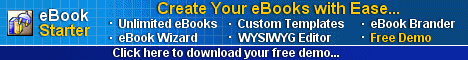Self Publishing Your
Own Ebooks
Part 1 Writing A Successful Ebook
With today's advanced technology, it has never been any
easier for anyone to self-publish their own ebook. What's more, you can create
and market your own ebook (electronic book) for an unbelievably low price.
Once you purchase an ebook compiler and create your ebook, you'll automatically
have an entire stock of inventory on hand continuously. In addition, when
you begin selling your ebook, you'll pocket nearly 100% of your profits for
each sale.
As you probably know, the Internet is all about information and automation.
Internet users want information and they want it right now. That's why ebooks
are considered to be the "perfect" online product. They provide Internet
users with the information they desire and can be instantly downloaded.
The key to writing a successful ebook is to write for your potential customer.
In other words, you must provide your potential customers with the information
they desire. I know, you're probably thinking, "how on earth do I know what
my potential customers want?" Well, there are a number of ways you can learn
exactly what they want. For example, visit some online discussion groups
in the area of your expertise. Go through all of the posts and read all of
the questions. If you see the same questions posted on several groups, then
this should give you a good idea as to what your potential customers want.
Visit forums, message boards, and newsgroups -- subscribe to email discussion
lists -- visit Amazon.com to see the top selling books and see if you can
develop your ebook accordingly.
Once you've determined the focus of your ebook, your next step will be to
break your subject down into about 10 - 12 different areas. Each area will
represent a chapter. For example, if your ebook is focusing on dog grooming,
your chapters might look something like this:
Introduction to Dog Grooming
Dog Anatomy
Medical & Skin Problems
Bathing & Brushing techniques
Proper use and care of Equipment
Clipper & Scissoring techniques
Specific Breed Trims
Mixed Breed Trims
Safe Handling and Restraints
Rare Breed Recognition
Once you have created your chapter titles, you can begin writing each individual
chapter. When you begin writing, keep in mind, reading on a computer screen
is much more difficult than reading from paper. It not only causes eyestrain,
but it is also a much slower read. With this in mind, keep your writing to
the point and avoid any filler information that really isn't necessary. Provide
your readers with all of the information required for each chapter, but keep
it as simple as possible.
Write your text in small blocks and leave a space between
each paragraph. Use an easy-to-read font such as Arial or Verdana and use
black text on a white background. In addition, make sure you use plenty of
white space. White space is the empty space between your paragraphs and around
your text. You certainly don't want to overwhelm your readers with a solid
page of black text. Not only does it look bad, but it certainly won't keep
their interest.
It is very important that you do everything you can to make your readers
as comfortable as possible. If your text is difficult to read, your readers
will not only become frustrated, but it will also make your ebook appear
to be unprofessional. Your ebook should be well organized and enable your
readers to easily locate important information.
To spice up your ebook's appearance, you may want to add a colorful border,
subject dividers and relevant images. In addition, enlarge your subtitles
to enable your readers to easily recognize the beginning of each new section.
By adding these extra touches to your ebook, you will not only improve your
ebook's appearance, but it will also keep your reader interested.
This concludes part one of this Self Publishing Your Own Ebooks series.
In part two, we will focus on Ebook
formats.
Copyright © Shelley Lowery
About the Author:
Shelley Lowery is the author of the acclaimed web design course, Web Design
Mastery.
http://www.webdesignmastery.com
And, Ebook Starter - Give Your Ebooks the look and feel of a REAL book.
http://www.ebookstarter.com
Visit Web-Source.net to sign up for a complimentary subscription to Etips
and receive a copy of the acclaimed ebook, "Killer Internet Marketing
Strategies."
http://www.web-source.net
You have permission to publish this article electronically, in print,
in your ebook or on your web site, free of charge, as long as the author
bylines are included.
 Part Two
Part Two
 More Articles
More Articles
Additional Tutorials:
 Creating an Ebook
Creating an Ebook
 Work at Home
Opportunities Work at Home
Opportunities
 Internet Marketing
Strategies Internet Marketing
Strategies
 Internet Marketing
Tools Internet Marketing
Tools
 Developing
an Internet Business Developing
an Internet Business
 Developing
a Professional Web Site Developing
a Professional Web Site
 Free Content Free Content
 Webpage Optimization Webpage Optimization
 Hosting Your Site Hosting Your Site
 Promotion Promotion
 Internet
Marketing Internet
Marketing
 Building Your Site Building Your Site
 Listing Your Site Listing Your Site
 Internet
Advertising Internet
Advertising
 Developing Traffic Developing Traffic
 Web Development
Strategies Web Development
Strategies
|
| eTips Member Login |
 |
|
Enter your email address and password to enter the private membership
area:
Lost Password?
|

Daily News For
Webmasters
|