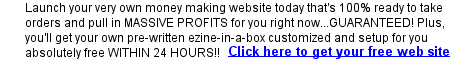PC Security - Virus Hoaxes
We all seem to live in fear of computer viruses, and
this leaves us wide open for less than reputable people to play on those
fears with virus hoaxes. A computer virus can cost a great deal of time,
which may result in lost income, and of course programs that do not work.
However, a hoax can be just as costly.
You've probably seen those emails warning you of a new virus. You may have
seen such warnings on message boards and such as well. The message will tell
you what a serious threat this virus is, and will advise you to spread the
word about it by telling everyone you know. Because of this, virus hoaxes
often circulate more widely than actual viruses do!
If you sent the message on to ten people, and each person sent to ten people,
it would only take a matter of a couple of hours before there were ten million
emails circulating with the virus hoax, even though the majority of the people
warning others don't realize that it isn't a real virus! This 'notification'
action itself clogs networks and slows the Internet down greatly! Servers
and routers start crashing. Now, the 'threat' has turned into something very
real.
People don't take the time to educate themselves before they start forwarding
the message along. This is the biggest problem. For instance, there is a
virus hoax that has been circulating since 1995! This hoax warns of a
non-existent virus called Deeyenda, and even states that the FCC has issued
warnings about it. The virus does not exist, and the FCC has issued no such
warning about it, but this information could easily be proven false by visiting
the FCC website and looking up information on it. In fact, the FCC doesn't
issue virus warnings at all.
Some hoaxes get even more serious, in that they tell the user that they should
immediately delete certain files from their system or that something terrible
is going to happen. These files that are supposedly 'dangerous' are actually
operating system files which will leave your system unusable until you reinstall
the operating system.
The key to fighting virus hoaxes is to use common sense and educate yourself.
Before you start forwarding information along, take the time to research
the supposed threat. Some hoaxes will contain detailed technical information,
most of which is impossible or downright false. Again, educate yourself,
and learn the language!
If a real organization or company is mentioned in the 'warning' go to that
company or organization's website and look for the information. If you don't
find it, the chances are good that the email you received was a hoax.
 PC Security: Index PC Security: Index
 PC Security:
Internet Browsers PC Security:
Internet Browsers
 PC Security:
Spam PC Security:
Spam
 PC Security:
Stopping Spam Part 1 PC Security:
Stopping Spam Part 1
 PC Security:
Stopping Spam Part 2 PC Security:
Stopping Spam Part 2
 PC Security: Spam
Scams PC Security: Spam
Scams
 PC Security:
Email Security and Spam PC Security:
Email Security and Spam
 PC Security:
Email Security PC Security:
Email Security
 PC Security:
Computer Viruses PC Security:
Computer Viruses
 PC Security:
Protecting Computers From Viruses
PC Security:
Protecting Computers From Viruses
 PC Security:
Worm Viruses PC Security:
Worm Viruses
 PC Security:
Trojan Horse Viruses PC Security:
Trojan Horse Viruses
 PC Security:
Rootkits PC Security:
Rootkits
 PC Security:
Removing a Virus PC Security:
Removing a Virus
 PC Security:
Virus Hoaxes PC Security:
Virus Hoaxes
 PC Security:
Server Viruses PC Security:
Server Viruses
 PC Security:
Home Network PC Security:
Home Network
 PC Security:
Cell Phone Viruses PC Security:
Cell Phone Viruses
 PC Security:
Spyware PC Security:
Spyware
 PC Security:
Firewalls Part 1 PC Security:
Firewalls Part 1
 PC Security:
Firewalls Part 2 PC Security:
Firewalls Part 2
 PC
Security: Parental Control Software PC
Security: Parental Control Software
 PC Security:
Malware - Spyware and Adware PC Security:
Malware - Spyware and Adware
 PC Security:
Data Backups PC Security:
Data Backups
 PC Security:
Pop Up Windows PC Security:
Pop Up Windows
 PC
Security: Safe Public Computer Use PC
Security: Safe Public Computer Use
 More
Articles More
Articles
Web Development Tutorials
 Cascading Style
Sheets Tutorial: An Introduction to Cascading Style Sheets
Cascading Style
Sheets Tutorial: An Introduction to Cascading Style Sheets
 JavaScript
Tutorial: An Introduction to JavaScript
JavaScript
Tutorial: An Introduction to JavaScript
 Web
Development: A step by step guide to developing a successful Internet
business
Web
Development: A step by step guide to developing a successful Internet
business
 HTML
Codes Chart: Copy and paste HTML codes for your web page
HTML
Codes Chart: Copy and paste HTML codes for your web page
 HTML Tips:
Copy and paste special effect HTML codes for your web page
HTML Tips:
Copy and paste special effect HTML codes for your web page
 Web Design
Tips: Tips, tricks, and special effect codes for your web page
Web Design
Tips: Tips, tricks, and special effect codes for your web page
 JavaScript
Code Snippets: Copy and paste special effect JavaScript codes for your
web page
JavaScript
Code Snippets: Copy and paste special effect JavaScript codes for your
web page
 216
Web Safe Color Chart: Hexadecimal and RGB Color Codes for your web page
216
Web Safe Color Chart: Hexadecimal and RGB Color Codes for your web page
 ASCII Character
Codes Chart: American Standard Code for Information
Interchange character codes chart
ASCII Character
Codes Chart: American Standard Code for Information
Interchange character codes chart
|
| eTips Member Login |
 |
|
Enter your email address and password to enter the private membership
area:
Lost Password?
|

Daily News For
Webmasters
|