This is an example
of our "Web Design" article feed. Each week, your article syndication feed
will display a new article. These articles will provide your visitors with
the latest web design and development tips and techniques to assist them
in developing a serious web presence.
To display your article within a
table, click here for an example and to get the
code.
 Master
Series Master
Series
Special Character Code
Generator
By
William
Bontrager
Registered, copyright, trademark, accented letters, dash, and other non-keyboard
characters and symbols require special HTML codes.
This article tells you how to make your own chart -- a web page always available
on your hard drive that generates your chart on demand.
The demonstration
page at has the actual code available for you to download.
There are a few alternate codes for often used non-keyboard characters like
the copyright symbol and the quote. However, this article is about the entire
visible character set.
There are 93 standard visible characters -- those represented on your keyboard.
In addition to those standard characters, there are up to 128 other characters
accessible by typing:
&#_____;
where the underscore is replaced with a special number representing the desired
special character. As examples, the "R" in a circle "registered" symbol is
®
and the 3-dot ellipsis symbol is
…
The non-keyboard characters are not standardized like keyboard characters
are. Different platform/font combinations display a slightly different set.
Most of the ownership marks (like "registered" and "trademark" symbols) and
most of the accented alphabetical characters are consistent between platforms
and popular fonts. There can be some difference between browsers, too.
Over 90% of the visible characters between Windows and Macintosh platforms
and the courier font are compatible. Here is the list of incompatible special
character codes between Windows/Netscape and Macintosh/Netscape:
127 173 189 222
138 178 190 240
154 179 208 253
165 185 215 254
166 188 221
The above is for computers set for US English. Other languages will probably
have their own unique sets of special characters.
Incompatible characters generally display as a question mark, a rectangle,
or a space. If the browser has not been programmed to recognize a specific
code, the code itself may be printed.
IE seems to be more consistent between platforms than is Netscape.
When you need such a character, it can be right handy to simply look it up
and use it. But because of the incompatibility potential of these special
characters between platforms, fonts, and human languages, you may wish to
use them sparingly.
To see what is available to you, go to the
demo
page.
To make your own web page for displaying the special character's codes, save
the below 14 lines on your hard drive as a .htm or .html file:
<html>
<body>
<script type="text/javascript" language="JavaScript">
<!--
document.write('<font size="+2" face="courier">');
for(var i = 33; i < 256; i++) {
document.write('<br>&#' + i);
document.write('; = <b>&#' + i + ';</b>');
}
document.write('</font>');
// -->
</script>
</body>
</html>
Whenever you want to see the list, just drag the file into your browser.
It will display the entire visible character set.
If you would like a different font size or font face, change the code to
your preference.
Below the font specification line is a line that begins with: for(var i =
33
That number 33 is the first number of the visible character set. If you would
rather not see the representations that you already have on your keyboard,
change that number 33 to number 127.
On the other hand, if you prefer to see all visible characters except numbers
and letters, here is the code for that:
<html>
<body>
<script type="text/javascript" language="JavaScript">
<!--
document.write('<font size="+2" face="courier">');
for(var i = 33; i < 47; i++) {
document.write('<br>&#' + i);
document.write('; = <b>&#' + i + ';</b>');
}
for(var i = 58; i < 64; i++) {
document.write('<br>&#' + i);
document.write('; = <b>&#' + i + ';</b>');
}
for(var i = 91; i < 96; i++) {
document.write('<br>&#' + i);
document.write('; = <b>&#' + i + ';</b>');
}
for(var i = 123; i < 256; i++) {
document.write('<br>&#' + i);
document.write('; = <b>&#' + i + ';</b>');
}
document.write('</font>');
// -->
</script>
</body>
</html>
The above skips over the numbers and letters, and prints the codes for the
rest of the visible characters.
There you have it, your very own personal special character code generator
:)
Depending on the purpose of your site, you may want to make the generator
available for use by your site visitors -- maybe in a popup like the
demonstration
page.
Happy happy!
About the Author:
Copyright 2000
William
Bontrager Programmer/Publisher, "WillMaster Possibilities"
ezine
mailto:possibilities@willmaster.com
 Displaying Your Article
Within A
Table
Displaying Your Article
Within A
Table
You can display your article within a table with the width set to whatever
you'd like, with or without a border and your article will automatically
adjust to fit. The example below is displayed with a border to enable you
to view the table.
 Master
Series Master
Series
Special Character Code
Generator
By
William
Bontrager
Registered, copyright, trademark, accented letters, dash, and other non-keyboard
characters and symbols require special HTML codes.
This article tells you how to make your own chart -- a web page always available
on your hard drive that generates your chart on demand.
The demonstration
page at has the actual code available for you to download.
There are a few alternate codes for often used non-keyboard characters like
the copyright symbol and the quote. However, this article is about the entire
visible character set.
There are 93 standard visible characters -- those represented on your keyboard.
In addition to those standard characters, there are up to 128 other characters
accessible by typing:
&#_____;
where the underscore is replaced with a special number representing the desired
special character. As examples, the "R" in a circle "registered" symbol is
®
and the 3-dot ellipsis symbol is
…
The non-keyboard characters are not standardized like keyboard characters
are. Different platform/font combinations display a slightly different set.
Most of the ownership marks (like "registered" and "trademark" symbols) and
most of the accented alphabetical characters are consistent between platforms
and popular fonts. There can be some difference between browsers, too.
Over 90% of the visible characters between Windows and Macintosh platforms
and the courier font are compatible. Here is the list of incompatible special
character codes between Windows/Netscape and Macintosh/Netscape:
127 173 189 222
138 178 190 240
154 179 208 253
165 185 215 254
166 188 221
The above is for computers set for US English. Other languages will probably
have their own unique sets of special characters.
Incompatible characters generally display as a question mark, a rectangle,
or a space. If the browser has not been programmed to recognize a specific
code, the code itself may be printed.
IE seems to be more consistent between platforms than is Netscape.
When you need such a character, it can be right handy to simply look it up
and use it. But because of the incompatibility potential of these special
characters between platforms, fonts, and human languages, you may wish to
use them sparingly.
To see what is available to you, go to the
demo
page.
To make your own web page for displaying the special character's codes, save
the below 14 lines on your hard drive as a .htm or .html file:
<html>
<body>
<script type="text/javascript" language="JavaScript">
<!--
document.write('<font size="+2" face="courier">');
for(var i = 33; i < 256; i++) {
document.write('<br>&#' + i);
document.write('; = <b>&#' + i + ';</b>');
}
document.write('</font>');
// -->
</script>
</body>
</html>
Whenever you want to see the list, just drag the file into your browser.
It will display the entire visible character set.
If you would like a different font size or font face, change the code to
your preference.
Below the font specification line is a line that begins with: for(var i =
33
That number 33 is the first number of the visible character set. If you would
rather not see the representations that you already have on your keyboard,
change that number 33 to number 127.
On the other hand, if you prefer to see all visible characters except numbers
and letters, here is the code for that:
<html>
<body>
<script type="text/javascript" language="JavaScript">
<!--
document.write('<font size="+2" face="courier">');
for(var i = 33; i < 47; i++) {
document.write('<br>&#' + i);
document.write('; = <b>&#' + i + ';</b>');
}
for(var i = 58; i < 64; i++) {
document.write('<br>&#' + i);
document.write('; = <b>&#' + i + ';</b>');
}
for(var i = 91; i < 96; i++) {
document.write('<br>&#' + i);
document.write('; = <b>&#' + i + ';</b>');
}
for(var i = 123; i < 256; i++) {
document.write('<br>&#' + i);
document.write('; = <b>&#' + i + ';</b>');
}
document.write('</font>');
// -->
</script>
</body>
</html>
The above skips over the numbers and letters, and prints the codes for the
rest of the visible characters.
There you have it, your very own personal special character code generator
:)
Depending on the purpose of your site, you may want to make the generator
available for use by your site visitors -- maybe in a popup like the
demonstration
page.
Happy happy!
About the Author:
Copyright 2000
William
Bontrager Programmer/Publisher, "WillMaster Possibilities"
ezine
mailto:possibilities@willmaster.com
|
 HTML Code
HTML Code
Copy & paste the code below into the HTML of your web page. Change the
width to whatever you'd like and place your code where indicated.
<TABLE CELLPADDING="2"
WIDTH="75%">
<TR>
<TD>Place Your Special Code
Here</TD>
</TR>
</TABLE> |
  |
| eTips Member Login |
 |
|
Enter your email address and password to enter the private membership
area:
Lost Password?
|

Daily News For
Webmasters
|

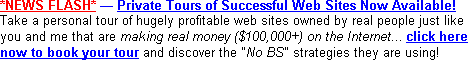

 Master
Series
Master
Series